| 主机参考:VPS测评参考推荐/专注分享VPS服务器优惠信息!若您是商家可以在本站进行投稿,查看详情!此外我们还提供软文收录、PayPal代付、广告赞助等服务,查看详情! |
| 我们发布的部分优惠活动文章可能存在时效性,购买时建议在本站搜索商家名称可查看相关文章充分了解该商家!若非中文页面可使用Edge浏览器同步翻译!PayPal代付/收录合作 |
今天小编分享的是关于阿里云服务器内存过高的解决方法,可能大家对阿里云服务器并不陌生,或者从来没有了解过阿里云服务器。但是不用担心,今天小编会以最简单的描述来讲阿里云服务器的原理。
Today, Xiaobian shared a solution to the high memory of alicloud server. Maybe you are not new to alicloud server, or you have never known alicloud server. But don't worry. Today, Xiaobian will talk about the principle of Alibaba cloud server in the simplest way.
阿里云服务器内存过高一般有两种解决方案,一是找出内存占用高的进程或文件,进行优化清理;二是升级云服务器配置,加大内存容量。
There are generally two solutions for the high memory of alicloud servers. One is to find out the processes or files with high memory consumption and optimize the cleaning; the other is to upgrade the ECS configuration and increase the memory capacity.
查看服务器内存使用率
View server memory usage
Linux云服务器可以通过执行 free,top(执行后可通过 shift+m 对内存排序),vmstat,procinfo 命令,或者访问 /proc/meminfo 文件进行查看。
The Linux ECS can view it by executing free, top (after execution, you can sort the memory by shift + m), vmstat, procinfo, or by accessing the / proc / meminfo file.
查看单个进程占用内存
View the memory occupied by a single process
可以通过执行 top -p PID,pmap -x PID,ps aux|grep PID 命令,或者访问 /proc/$process_id(进程的 PID)/status 文件进行查看。
You can view it by executing the top-p P ID, pmap-x PID, PS aux|grep PID commands, or by visiting the / proc / $process_id (PID of the process) / status file.
通常,当云主机出现负载高的现象时,可能由于 CPU 资源不足,I/O 读写瓶颈,内存资源不足,CPU 正在进行密集型计算、存储的文件或数据过多过大等。
Usually, when the virtual machine has a high load, it may be due to insufficient CPU resources, I / O read and write bottlenecks, insufficient memory resources, intensive CPU computing, too many files or data stored, etc.
建议使用 vmstat,iostat,top 命令判断负载过高的原因,并找到具体占用大量资源的进程进行优化处理。或者如果没有可删除的文件,进行升级扩容是最直接的长远解决办法。
It is recommended to use vmstat, iostat, top commands to determine the cause of high load, and find out the specific process that consumes a lot of resources for optimization. Or if there are no files to delete, upgrading and capacity expansion is the most direct long-term solution.
主机参考的云服务器用户可根据不同需求,自由选择vCPU、内存、数据盘、带宽等配置,还可随时不停机升级带宽,1分钟内停机升级vCPU和内存,支撑业务的持续发展。
The ECS users referred to by the host can freely choose vcpu, memory, data disk, bandwidth and other configurations according to different needs, and can also upgrade the bandwidth at any time without downtime, and upgrade vcpu and memory within one minute to support the sustainable development of the business.
主机参考,作为业内资深的专业云计算服务提供商、云安全服务提供商,致力于为广大互联网企业用户和传统行业的企业用户提供“云服务器、裸金属服务器、高防服务器、香港服务器、美国服务器”等云主机租用服务以及企业上云的综合解决方案,具有“安全稳定、简单易用、服务可用性高、性价比高”等特点与优势,专为企业上云打造定制,能够满足用户丰富、多元化的应用场景需求。
Host reference, as a senior professional cloud computing service provider and cloud security service provider in the industry, is committed to providing "cloud server, bare metal server, high defense server, Hong Kong server, US server" and other cloud host rental services as well as integrated solutions for Enterprise Cloud access for Internet enterprise users and traditional industry enterprise users, with "security and stability" Features and advantages such as fixed, simple and easy to use, high service availability and high cost performance "are specially designed for enterprises to build customized cloud applications, which can meet the needs of users' rich and diversified application scenarios.
--------------------------------------------------------------
主机参考,收集国内外VPS,VPS测评,主机测评,云服务器,虚拟主机,独立服务器,国内外服务器,高性价比建站主机相关优惠信息@zhujicankao.com
详细介绍和测评国外VPS主机,云服务器,国外服务器,国外主机的相关优惠信息,商家背景,网络带宽等等,也是目前国内最好的主机云服务器VPS参考测评资讯优惠信息分享平台
这几篇文章你可能也喜欢:
- 便宜国外vps论坛_大家帮忙鉴定一下这只HH家的小鸡
- 便宜国外vps论坛_现在有啥公共cfp推荐的吗
- 便宜国外vps论坛_现在有啥公共cfp推荐的吗
- 便宜国外vps论坛_女排又输了
- 便宜国外vps论坛_qq被封号是不是被人举报的?
本文由主机参考刊发,转载请注明:阿里云服务器内存过高的解决方法 https://zhujicankao.com/14186.html
 主机参考
主机参考













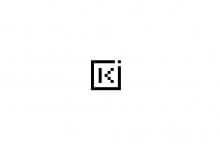
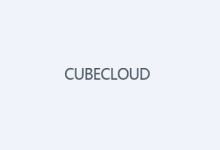
评论前必须登录!
注册