| 主机参考:VPS测评参考推荐/专注分享VPS服务器优惠信息!若您是商家可以在本站进行投稿,查看详情!此外我们还提供软文收录、PayPal代付、广告赞助等服务,查看详情! |
| 我们发布的部分优惠活动文章可能存在时效性,购买时建议在本站搜索商家名称可查看相关文章充分了解该商家!若非中文页面可使用Edge浏览器同步翻译!PayPal代付/收录合作 |
Notes on previous deployment of exchange 2013
1、需要内网映射的,端口号参考这里 https://technet.microsoft.com/zh-cn/library/bb331973(v=exchg.150).aspx
1. For intranet mapping, please refer to https://technet.microsoft.com/zh-cn/library/bb331973 (v = Exchg. 150). ASPX for port number
2、安装IIS和Microsoft .NET Framework 3.5
2. Install IIS and Microsoft. Net Framework 3.5
3、加入域
# 安装RSAT
Install RSAT
Install –WindowsFeature RSAT-ADDS
Install –WindowsFeature RSAT-ADDS
# 载入安装镜像后回到powershell进入镜像根目录,准备架构
#After loading the installation image, return to PowerShell and enter the image root directory to prepare the architecture
setup /IAcceptExchangeServerLicenseTerms /PrepareSchema
setup /IAcceptExchangeServerLicenseTerms /PrepareSchema
#If prompted to restart, restart several times and repeat until OK.
# 载入安装镜像后回到powershell进入镜像根目录,准备域(不是加域)
#After loading the installation image, go back to PowerShell and enter the image root directory to prepare the domain (not add domain)
setup /IAcceptExchangeServerLicenseTerms /PrepareAD /OrganizationName:XXXXX
setup /IAcceptExchangeServerLicenseTerms /PrepareAD /OrganizationName:XXXXX
# 安装必要组件
#Install necessary components
Install-WindowsFeature AS-HTTP-Activation, Desktop-Experience, NET-Framework-45-Features, RPC-over-HTTP-proxy, RSAT-Clustering, RSAT-Clustering-CmdInterface, Web-Mgmt-Console, WAS-Process-Model, Web-Asp-Net45, Web-Basic-Auth, Web-Client-Auth, Web-Digest-Auth, Web-Dir-Browsing, Web-Dyn-Compression, Web-Http-Errors, Web-Http-Logging, Web-Http-Redirect, Web-Http-Tracing, Web-ISAPI-Ext, Web-ISAPI-Filter, Web-Lgcy-Mgmt-Console, Web-Metabase, Web-Mgmt-Console, Web-Mgmt-Service, Web-Net-Ext45, Web-Request-Monitor, Web-Server, Web-Stat-Compression, Web-Static-Content, Web-Windows-Auth, Web-WMI, Windows-Identity-Foundation
Install-WindowsFeature AS-HTTP-Activation, Desktop-Experience, NET-Framework-45-Features, RPC-over-HTTP-proxy, RSAT-Clustering, RSAT-Clustering-CmdInterface, Web-Mgmt-Console, WAS-Process-Model, Web-Asp-Net45, Web-Basic-Auth, Web-Client-Auth, Web-Digest-Auth, Web-Dir-Browsing, Web-Dyn-Compression, Web-Http-Errors, Web-Http-Logging, Web-Http-Redirect, Web-Http-Tracing, Web-ISAPI-Ext, Web-ISAPI-Filter, Web-Lgcy-Mgmt-Console, Web-Metabase, Web-Mgmt-Console, Web-Mgmt-Service, Web-Net-Ext45, Web-Request-Monitor, Web-Server, Web-Stat-Compression, Web-Static-Content, Web-Windows-Auth, Web-WMI, Windows-Identity-Foundation
5、重启
5, restart
6、网上下载安装3个组件:UcmaRuntimeSetup、FilterPack64bit和filterpack2010sp1-kb2460041-x64-fullfile-zh-cn
6. Download and install three components online: ucmruntimesetup, filterpack64bit and filterpack2010sp1-kb2460041-x64-fullfile-zh-cn
7、确认下Net.Tcp port Sharing Service服务设为自启动
7. Confirm that the net.tcp port sharing service is set to self start
8、卸载全部 Microsoft Visual C++ 2012
8. Uninstall all Microsoft Visual C + + 2012
9、重启
9, restart
10、再次载入镜像正常安装exchange至结束
10. Load the image again and install exchange normally until the end
11、创建发送连接器:打开ECP---邮件流---发送连接器---类型Internet填个名字---与收件人关联---地址空间添加*的SMTP---默认添加源服务器---完成
11. Create Send connector: open ECP --- mail flow --- Send connector --- type Internet fill in a name --- associate with the recipient --- SMTP of address space add * default add source server --- complete
12、配置OWA外网访问地址:服务器---虚拟目录---类型OWA---编辑填写外部访问地址
12. Configure OWA Internet access address: server - Virtual Directory - type OWA - edit and fill in the external access address
13、配置Anywhere:服务器---服务器---编辑---Anywhere---输入外部主机名---验证方法基本---不勾SSL---完成
13. Configure anywhere: server - server - Edit - anywhere - enter external host name - Basic authentication method - do not check SSL - complete
14、打开exchange的shell
14. Open exchange's shell
Get-OutlookAnywhere
#Find out what the server name is
Set-OutlookAnywhere "Server名字RPC (Default Web Site)" -IISAuthenticationMethods Basic, Ntlm, Negotiate
Set outlookanywhere "server name RPC (default web site)" - iisauthenticationmethods basic, NTLM, negotiate
15. Log in to OWA to test the internal and external network to send and receive mails
补充:
Supplement:
1、如果客户端使用POP或IMAP,参考 https://technet.microsoft.com/zh-cn/library/jj657728(v=exchg.150).aspx
1. If the client uses pop or IMAP, refer to https://technet.microsoft.com/zh-cn/library/jj657728 (v = Exchg. 150). Aspx
2、在OWA上允许查看POP、IMAP、SMTP等配置,参考 https://technet.microsoft.com/zh-cn/library/gg298947(v=exchg.150).aspx (记住都要iisreset重启IIS才看到效果)
2. It is allowed to view pop, IMAP, SMTP and other configurations on OWA. Please refer to https://technet.microsoft.com/zh-cn/library/gg298947 (v = Exchg. 150). ASPX (remember to restart IIS to see the effect)
3、定制OWA登陆页面,参考 http://daodefangxiang.blog.51cto.com/8658374/1707375
3. For customized OWA landing page, please refer to http://daodefangxiang.blog.51cto.com/8658374/1707375
4、外网访问OWA建议映射HTTPS的443端口
4. It is recommended to map port 443 of HTTPS for external network access to OWA
--------------------------------------------------------------
主机参考,收集国内外VPS,VPS测评,主机测评,云服务器,虚拟主机,独立服务器,国内外服务器,高性价比建站主机相关优惠信息@zhujicankao.com
详细介绍和测评国外VPS主机,云服务器,国外服务器,国外主机的相关优惠信息,商家背景,网络带宽等等,也是目前国内最好的主机云服务器VPS参考测评资讯优惠信息分享平台
这几篇文章你可能也喜欢:
- 如何使用腾讯云轻量级应用服务器 腾讯云轻量级应用服务器使用教程
- 搬瓦工VPS,限量款套餐补货,美国CN2 GIA/日本软银/荷兰AS9929,1Gbps超大高端网络线路,KVM虚拟架构,1核1G内存1Gbps带宽,80美元/年,机房可随意切换
- HostSailor,国外VPS云服务器7折,荷兰/罗马尼亚机房,KVM/OVZ虚拟架构,2核512M内存1Gbps带宽,2.79美元/月
- 搬瓦工,日本VPS云服务器测评报告,日本CN2 GIA高端线路大带宽VPS测评,搬瓦工VPS测评,搬瓦工VPS好不好?搬瓦工VPS值得购买吗?
- ShockHosting,新加坡VPS云服务器测评报告,ShockHosting免备案VPS主机测评,VPS速度和综合性能测评,ShockHosting好不好?ShockHosting值得购买吗?
本文由主机参考刊发,转载请注明:Exchange 2013安装部署及补充 https://zhujicankao.com/14284.html
 主机参考
主机参考














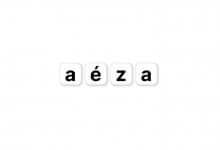
评论前必须登录!
注册