| 主机参考:VPS测评参考推荐/专注分享VPS服务器优惠信息!若您是商家可以在本站进行投稿,查看详情!此外我们还提供软文收录、PayPal代付、广告赞助等服务,查看详情! |
| 我们发布的部分优惠活动文章可能存在时效性,购买时建议在本站搜索商家名称可查看相关文章充分了解该商家!若非中文页面可使用Edge浏览器同步翻译!PayPal代付/收录合作 |
今天小编分享的是关于linux连不上网的解决方法,可能大家对linux并不陌生,或者从来没有了解过linux。但是不用担心,今天小编会以最简单的描述来讲linux连不上网的解决方法。
Today, Xiaobian shares the solution to the problem that Linux can't connect to the Internet. Maybe everyone is not new to Linux or has never known about Linux. But don't worry. Today, Xiaobian will use the simplest description to describe the solution of Linux not connecting to the Internet.
一、检查当前环境配置的ip信息
1、 Check the IP information of the current environment configuration
二、检查网络配置是否正确
2、 Check if the network configuration is correct
[root@hadoop/]# cat /etc/sysconfig/network-scripts/ifcfg-eth0
[root@hadoop/]# cat /etc/sysconfig/network-scripts/ifcfg-eth0
DECIVE=eth0 //指向的网络配置文件
Deceve = eth0 / / the network configuration file pointed to
IPADDR=192.168.1.226 //IP地址
IPADDR = 192.168.1.226 / / IP address
GATEWAY=192.168.1.1 //网关地址
Gateway = 192.168.1.1 / / gateway address
DNS1=8.8.8.8 //DNS解析服务器NETMASK=255.255.255.0 //子网掩码
Dns1 = 8.8.8.8 / / DNS resolution server netmask = 255.255.255.0 / / subnet mask
三、ping一下设置的网关是否能够ping通,如果网关无法连通,则需要修改 /etc/sysconfig/network-scripts/ifcfg-eth0文件下的网关地址
3、 Ping whether the set gateway can be pinged. If the gateway cannot be connected, you need to modify the gateway address in the / etc / sysconfig / network scripts / ifcfg-eth0 file
[root@hadoop/]# ping 192.168.1.1
[root@hadoop/]# ping 192.168.1.1
四、检查DNS服务器是否正确,使用命令
4、 Check whether the DNS server is correct, use the command
[root@hadoop etc]# cat resolv.conf
[root@hadoop etc]# cat resolv.conf
五、ping配置的DNS服务解析地址,看是否能够ping通,如果无法连通,则需要修改,但必须保证是正常的能使用的DNS地址
5、 Ping the configured DNS service to resolve the address to see if it can ping through. If it can't connect, it needs to be modified, but it must be a normal DNS address that can be used
六、只有上述配置都无误后,就可以连通外网资源,再进行测试,是否能ping通外网资源
6、 After the above configurations are correct, you can connect the external network resources, and then test whether you can ping the external network resources
[root@hadoop etc]# ping www.baidu.com
[root@hadoop etc]# ping www.baidu.com
关于linux连不上网的解决方法就分享到这里了,当然并不止以上和大家分析的办法,不过小编可以保证其准确性是绝对没问题的。希望以上内容可以对大家有一定的参考价值,可以学以致用。如果喜欢本篇文章,不妨把它分享出去让更多的人看到。
The solution of Linux not connecting to the Internet is shared here. Of course, it's not only the above analysis method, but it's absolutely no problem that the editor can ensure its accuracy. Hope that the above content can have a certain reference value for you, can learn to apply. If you like this article, you can share it for more people to see.
--------------------------------------------------------------
主机参考,收集国内外VPS,VPS测评,主机测评,云服务器,虚拟主机,独立服务器,国内外服务器,高性价比建站主机相关优惠信息@zhujicankao.com
详细介绍和测评国外VPS主机,云服务器,国外服务器,国外主机的相关优惠信息,商家背景,网络带宽等等,也是目前国内最好的主机云服务器VPS参考测评资讯优惠信息分享平台
这几篇文章你可能也喜欢:
- ReliableSite,美国便宜高防服务器特价优惠低至$75/月,免费20G DDOS防御,美国洛杉矶/纽约/迈阿密,AMD Ryzen 5800X/64G内存/1Gbps带宽/不限流量
- ReliableSite,国外便宜独立服务器/物理服务器特价低至$9/月,美国洛杉矶/纽约,1Gbps带宽/5TB月流量
- Sharktech,国外高防御VPS云服务器特价5折半价优惠低至$47.7/年,60Gbps防御/10Gbps大带宽,洛杉矶/拉斯维加斯/芝加哥等
- Sharktech,美国高防御高配置大带宽服务器特价优惠,60Gbps防御/10Gbps带宽/300TB月流量,洛杉矶/拉斯维加斯/芝加哥等
- lightlayer,海外免备案独立服务器特价低至$57/月,美国圣何塞/香港机房,优化/标准/国际网络,不限流量
本文由主机参考刊发,转载请注明:linux连不上网的解决方法 https://zhujicankao.com/14176.html
 主机参考
主机参考











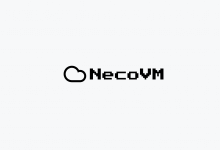



评论前必须登录!
注册