| 主机参考:VPS测评参考推荐/专注分享VPS服务器优惠信息!若您是商家可以在本站进行投稿,查看详情!此外我们还提供软文收录、PayPal代付、广告赞助等服务,查看详情! |
| 我们发布的部分优惠活动文章可能存在时效性,购买时建议在本站搜索商家名称可查看相关文章充分了解该商家!若非中文页面可使用Edge浏览器同步翻译!PayPal代付/收录合作 |
This article mainly introduces the method of installing docker in Linux in detail. The exle code in this article is very detailed and has certain reference value. Interested partners can refer to it.
1. Installation environment
This is where centos7 is installed. You can use the following command to view the CentOS version
lsb_release -a
To install docker in CentOS 7, it is required that the system is 64 bit and the system kernel version is more than 3.10. You can use the following command to view
Uname -r
(video tutorial recommended: linux video tutorial)
2. Install with Yum source
2.1 check whether the docker list has been installed
yum list installed | grep docker
2.2 installing docker
yum -y install docker
-Y means do not ask for installation until the installation is successful, and check the installation list again after installation.
2.3 starting docker
systemctl start docker
2.4 view docker service status
systemctl status docker
The above indicates that docker is installed successfully.
The introduction of how to install docker in Linux has been shared here. Of course, it's not only the above analysis methods, but also the accuracy of small editing can be guaranteed. Hope that the above content can have a certain reference value for you, can learn to apply. If you like this article, you can share it for more people to see.
这篇文章主要为大家详细介绍了linux安装docker的方法,文中示例代码介绍的非常详细,具有一定的参考价值,感兴趣的小伙伴们可以参考一下。
1、安装环境
此处在Centos7进行安装,可以使用以下命令查看CentOS版本
lsb_release -a
在 CentOS 7安装docker要求系统为64位、系统内核版本为 3.10 以上,可以使用以下命令查看
uname -r
(视频教程推荐:linux视频教程)
2、用yum源安装
2.1 查看是否已安装docker列表
yum list installed | grep docker
2.2 安装docker
yum -y install docker
-y表示不询问安装,直到安装成功,安装完后再次查看安装列表。
2.3 启动docker
systemctl start docker
2.4 查看docker服务状态
systemctl status docker
以上说明docker安装成功。
关于linux安装docker的方法介绍就分享到这里了,当然并不止以上和大家分析的办法,不过小编可以保证其准确性是绝对没问题的。希望以上内容可以对大家有一定的参考价值,可以学以致用。如果喜欢本篇文章,不妨把它分享出去让更多的人看到。
--------------------------------------------------------------
主机参考,收集国内外VPS,VPS测评,主机测评,云服务器,虚拟主机,独立服务器,国内外服务器,高性价比建站主机相关优惠信息@zhujicankao.com
详细介绍和测评国外VPS主机,云服务器,国外服务器,国外主机的相关优惠信息,商家背景,网络带宽等等,也是目前国内最好的主机云服务器VPS参考测评资讯优惠信息分享平台
这几篇文章你可能也喜欢:
- HOSTDARE便宜洛杉矶副总裁/AMD系列CPU/有限时间50%折扣(洛杉矶虚拟托管)
- 老挝Xue主持人2025夏季美国VPS有限时间年度付款50%折扣/支持快照和备份(老挝Xue将带您恢复真相)
- Tuancloud香港移动优化线KVM VPS主机预售/512m内存/年龄付款从130元开始
- HOSTDARE:在美国洛杉矶的VPS主持人40%折扣,年度付款起价为10.4美元起,起价为10美元。
- YXVM新加坡副总裁每月付款从3美元/国际路线开始/如果您需要,您可以注意(最便宜的新加坡VPS)
本文由主机参考刊发,转载请注明:linux安装docker的方法介绍 https://zhujicankao.com/14055.html
 主机参考
主机参考












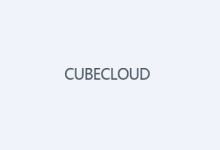


评论前必须登录!
注册