| 主机参考:VPS测评参考推荐/专注分享VPS服务器优惠信息!若您是商家可以在本站进行投稿,查看详情!此外我们还提供软文收录、PayPal代付、广告赞助等服务,查看详情! |
| 我们发布的部分优惠活动文章可能存在时效性,购买时建议在本站搜索商家名称可查看相关文章充分了解该商家!若非中文页面可使用Edge浏览器同步翻译!PayPal代付/收录合作 |
隐藏apache版本号的方法有哪些?为了大家让大家更加了解apache版本号,小编给大家总结了以下内容,一起往下看吧。
我们知道默认情况下Apache会显示版本号及操作系统版本,甚至会显示服务器上安装的是什么样的Apache模块,这是很不安全的。
那么隐藏apache版本号的方法有哪些呢?
只需要修改一下apache2的配置文件中的ServerSignature参数即可。
具体方法如下:
新版本的apache2相关的配置文件
/etc/apache2/conf-enabled
#被使用文件的软连接
sudo vim security.conf
#找到 ServerSignature
#将后面的参数设置为
ServerSignature Off
#然后找到ServerTokens
#修改为
ServerTokens Prod
重启apache2就可以了。
关于隐藏apache版本号的方法介绍就分享到这里了,当然并不止以上和大家分析的办法,不过小编可以保证其准确性是绝对没问题的。希望以上内容可以对大家有一定的参考价值,可以学以致用。如果喜欢本篇文章,不妨把它分享出去让更多的人看到。
What are the ways to hide the Apache version number? In order to let you know more about the version number of Apache, the editor summarizes the following content for you, let's look down together.
We know that by default, Apache will display the version number and operating system version, and even what kind of Apache module is installed on the server, which is very insecure.
So what are the ways to hide the Apache version number?
Just modify the serversignature parameter in the configuration file of apache2.
The specific methods are as follows:
New version of apache2 related configuration files
/etc/apache2/conf-enabled
#Soft connection of used files
sudo vim security.conf
#Serversignature found
#Set the following parameters to
ServerSignature Off
#Then find servertokens
Modified by
ServerTokens Prod
Just restart apache2.
The introduction to the method of hiding Apache version number is shared here. Of course, it's not only the above analysis method, but it's absolutely no problem that the editor can ensure its accuracy. Hope that the above content can have a certain reference value for you, can learn to apply. If you like this article, you can share it for more people to see.
--------------------------------------------------------------
主机参考,收集国内外VPS,VPS测评,主机测评,云服务器,虚拟主机,独立服务器,国内外服务器,高性价比建站主机相关优惠信息@zhujicankao.com
详细介绍和测评国外VPS主机,云服务器,国外服务器,国外主机的相关优惠信息,商家背景,网络带宽等等,也是目前国内最好的主机云服务器VPS参考测评资讯优惠信息分享平台
这几篇文章你可能也喜欢:
- 1G的云服务器可以做什么?好不好
- WNT虫洞传输实现内网安全、高速、稳定传输
- 云服务器ecs怎么选购,有哪些技巧
- WNT高速直连公有云、私有云,解决丢包,降低延迟
- Exchange 2013安装部署及补充
本文由主机参考刊发,转载请注明:隐藏apache版本号的方法介绍 https://zhujicankao.com/12905.html
 主机参考
主机参考











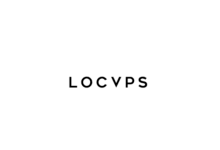



评论前必须登录!
注册