| 主机参考:VPS测评参考推荐/专注分享VPS服务器优惠信息!若您是商家可以在本站进行投稿,查看详情!此外我们还提供软文收录、PayPal代付、广告赞助等服务,查看详情! |
| 我们发布的部分优惠活动文章可能存在时效性,购买时建议在本站搜索商家名称可查看相关文章充分了解该商家!若非中文页面可使用Edge浏览器同步翻译!PayPal代付/收录合作 |
当用vsphere clinet 登陆vcenter的时候,用户名总是需要输入域名后(administrator@vsphere.local),方可登陆.如何使用户名去掉域名,只用用户登陆(administrator)。具体步骤如下:
a.通过web client管理账号登陆vcenter。
b.点击导航器里的系统管理,在single sign on的用户和组创建用户(例如:sist)
c.将用户添加到administrators组中
d.single sign on的配置中,将标识源中的vsphere.local设置为默认域。
完成这些步骤后,就可以通过vsphere client中用户名(sist),不需要添加域名,密码登陆vcenter。
When you use vSphere clinet to log in to vCenter, the user name always needs to enter the domain name (administrator @ vSphere. Local) before you can log in. How to use the user name to remove the domain name and only use the user to log in (administrator). The specific steps are as follows:
A. log in to vCenter through the web client management account.
B. click system management in the navigator to create users (for exle: sist) in users and groups of single sign on
C. add users to the administrators group
In the configuration of d.single sign on, set vssphere.local in the identity source as the default domain.
After these steps are completed, you can log in to vCenter through the user name (sist) in vSphere client without adding domain name and password.
--------------------------------------------------------------
主机参考,收集国内外VPS,VPS测评,主机测评,云服务器,虚拟主机,独立服务器,国内外服务器,高性价比建站主机相关优惠信息@zhujicankao.com
详细介绍和测评国外VPS主机,云服务器,国外服务器,国外主机的相关优惠信息,商家背景,网络带宽等等,也是目前国内最好的主机云服务器VPS参考测评资讯优惠信息分享平台
这几篇文章你可能也喜欢:
- 衡天云,2026跨年狂欢特惠/云服务器特价低至12元起,全场低至1.6折,特价海外物理服务器低至296元/月
- 衡天云,全场特价优惠低至1.8折起,香港/美国/日本云服务器仅12元/月,特价海外物理服务器低至296元/月,Cloudflare防护5折优惠
- 0🔥 -hengchuang Technology 618折扣:整个服务器上有25%的折扣,您将获得高的防御IP,并且对老年用户的更新将从开始。
- 云服务器内存是什么意思? (如何使用云服务存储器)
- 我可以映射云服务器吗? (云服务器安全吗?)
本文由主机参考刊发,转载请注明:关于vmware 5.5和vmware6.0 修改 vsphere client 登陆名字 https://zhujicankao.com/12903.html
 主机参考
主机参考












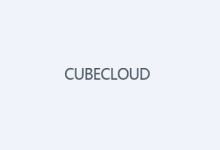


评论前必须登录!
注册