| 主机参考:VPS测评参考推荐/专注分享VPS服务器优惠信息!若您是商家可以在本站进行投稿,查看详情!此外我们还提供软文收录、PayPal代付、广告赞助等服务,查看详情! |
| 我们发布的部分优惠活动文章可能存在时效性,购买时建议在本站搜索商家名称可查看相关文章充分了解该商家!若非中文页面可使用Edge浏览器同步翻译!PayPal代付/收录合作 |
关于文件格式
Open Live Writer(下文简称Writer)本地存储文件格式为 WPOST, https://fileinfo.com/extension/wpost 解释说:
What is a WPOST file?
Web blog post created by Windows Live Writer, a blogging program included with the Windows Live Essentials Pack; saves a blog post entry written by the user and can contain p_w_picpaths, videos, and maps as well as the written text.
(完整包含博文的全部内容:文字、图片、视频和地图等。比如插入桌面一张图片,存盘后删除桌面图片,博文中图片仍然正常显示,因为图片已经打包进WPOS文件内。)
More Information
WPOST files allow you to write blog posts offline and then publish them when online. They can also be used for transferring posts to another computer and then publishing them.
(可以离线写博文,方便插入多媒体素材,还可以在家中写草稿,回到单位中继续修改,最后发布博文。)
关于文件位置
草稿和已发博文以WPOST格式存储在 “C:UsersweiDocumentsMy Weblog Posts”目录。
关于发稿流程
1、写稿
使用Writer起稿,插入图片、视频、地图等多媒体。
2、发布后
(1)在后台添加tag和版权申明。
(2)在后台编辑,如果使用writer编辑,发布后又成为新博文,没有删除原来的博文。
关于标签
参考 http://itproguru.com/expert/2013/09/adding-tags-dropdown-list-to-windows-live-writerstep-by-step/
尝试过,好像没有效果,待进一步研究。
About file formats
Open live writer (hereinafter referred to as writer) local storage file format is wpost, https://fileinfo.com/extension/wpost explains:
What is a WPOST file?
Web blog post created by Windows Live Writer, a blogging program included with the Windows Live Essentials Pack; saves a blog post entry written by the user and can contain p_w_picpaths, videos, and maps as well as the written text.
(including all contents of the blog: text, pictures, videos, maps, etc. For exle, insert a picture of the desktop, and delete the desktop picture after saving. The picture in the blog still displays normally, because the picture has been packed into the wpos file.)
More Information
WPOST files allow you to write blog posts offline and then publish them when online. They can also be used for transferring posts to another computer and then publishing them.
(you can write a blog off-line to facilitate the insertion of multimedia materials. You can also write a draft at home, go back to the unit to continue to modify, and finally publish the blog.)
About file locations
Drafts and posted posts are stored in the "C: users Wei documents my weblog posts" directory in wpost format.
About the publishing process
1. Write a draft
Use writer to draft, insert pictures, videos, maps and other multimedia.
2. After release
(1) Add tags and copyright notices in the background.
(2) In the background editing, if the writer is used for editing, it will become a new blog after publishing, and the original blog will not be deleted.
About labels
Refer to http://itproguru.com/expert/2013/09/adding-tags-dropdown-list-to-windows-live-writerstep-by-step/
I tried it, but it didn't seem to work. It needs further study.
--------------------------------------------------------------
主机参考,收集国内外VPS,VPS测评,主机测评,云服务器,虚拟主机,独立服务器,国内外服务器,高性价比建站主机相关优惠信息@zhujicankao.com
详细介绍和测评国外VPS主机,云服务器,国外服务器,国外主机的相关优惠信息,商家背景,网络带宽等等,也是目前国内最好的主机云服务器VPS参考测评资讯优惠信息分享平台
这几篇文章你可能也喜欢:
- HOSTDARE:在美国洛杉矶的VPS主持人40%折扣,年度付款起价为10.4美元起,起价为10美元。
- DIYVM:日本/美国/香港的副总裁以50元/月的价格开始,香港的服务器从499元/月开始
- HOSTKVM韩国本地VPS在有限的时间内可享受10%的折扣,您可以享受2核4G配置,价格为11.7美元,适合国际业务扩张(VPS品牌在韩国都优越)
- VMISS便宜的VPS:从多个国家 /地区的多个计算机室中进行选择,并支持CN2 GIA,AS9929等的高速线路。
- [5.1] Edgenat香港VPS/US VPS/韩国VPS每年折扣30%,香港独立服务器的起价为300元/月
本文由主机参考刊发,转载请注明:Open Live Writer再补充 https://zhujicankao.com/12663.html
 主机参考
主机参考










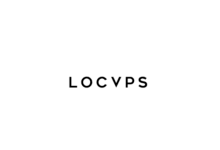




评论前必须登录!
注册