| 主机参考:VPS测评参考推荐/专注分享VPS服务器优惠信息!若您是商家可以在本站进行投稿,查看详情!此外我们还提供软文收录、PayPal代付、广告赞助等服务,查看详情! |
| 我们发布的部分优惠活动文章可能存在时效性,购买时建议在本站搜索商家名称可查看相关文章充分了解该商家!若非中文页面可使用Edge浏览器同步翻译!PayPal代付/收录合作 |
注意: 必须先购买 Symantec SSL Certificate 或 单独的购买“Symantec Safe Site”,然后才能安装诺顿安全认证签章。
请参考官方的安装指南:http://www.symantec.com/ssl/seal-agreement/install.jsp
查看签章
诺顿安全认证签章应该在安装后 24 小时内显示,不过通常几小时内就会显示。是否显示签章取决于恶意软件扫描结果是否干净。
1、在浏览器中打开更新的页面。2、确保签章显示效果符合预期。3、单击签章查看验证页面。4、检查信息,确保其正确无误。
Note: you must purchase Symantec SSL certificate or Symantec safe site separately before installing Norton Security certificate signature.
Please refer to the official installation guide: http://www.symantec.com/ssl/seal-agreement/install.jsp
Check signature
The Norton Security signature should be displayed within 24 hours of installation, but usually within a few hours. Whether the signature is displayed depends on whether the malware scan results are clean.
1. Open the updated page in the browser. 2. Ensure that the signature display is as expected. 3. Click sign to view the verification page. 4. Check the information to make sure it is correct.
--------------------------------------------------------------
主机参考,收集国内外VPS,VPS测评,主机测评,云服务器,虚拟主机,独立服务器,国内外服务器,高性价比建站主机相关优惠信息@zhujicankao.com
详细介绍和测评国外VPS主机,云服务器,国外服务器,国外主机的相关优惠信息,商家背景,网络带宽等等,也是目前国内最好的主机云服务器VPS参考测评资讯优惠信息分享平台
这几篇文章你可能也喜欢:
- PacificRack,黑色星期五特别优惠,美国便宜VPS云服务器低至1折,美国洛杉矶QN自营机房,KVM虚拟架构,2核4G内存100Mbps带宽,仅15美元/年,约1.25美元/月
- ZJI,双十二特价优惠活动,香港免备案独立服务器5.5折,阿里云CN2专线,双线双IP,E5-2630L(6核12线程)处理器16G内存5Mbps CN2+BGP带宽,412.5元/月
- #实时更新#最新2021年主机商双十一活动汇总,国内外VPS主机商双11促销优惠活动汇总,海外免备案VPS云服务器/独立服务器超大带宽不限流量双11活动
- ZJI,双十一特价优惠,自营免备案香港独立服务器/独服一律55折,香港阿里云专线/BGP,Intel E5-2630L处理器16G内存5Mbps带宽CN2+BGP阿里云专线,412元/月
- ZJI,香港葵湾独立服务器/物理服务器特价优惠,终身55折循环优惠,CN2+BGP线路,E5-2630L处理器16G内存15Mbps带宽,522.5元/月
本文由主机参考刊发,转载请注明:(诺顿安全认证签章) 安装说明 https://zhujicankao.com/12736.html
 主机参考
主机参考












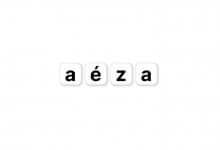
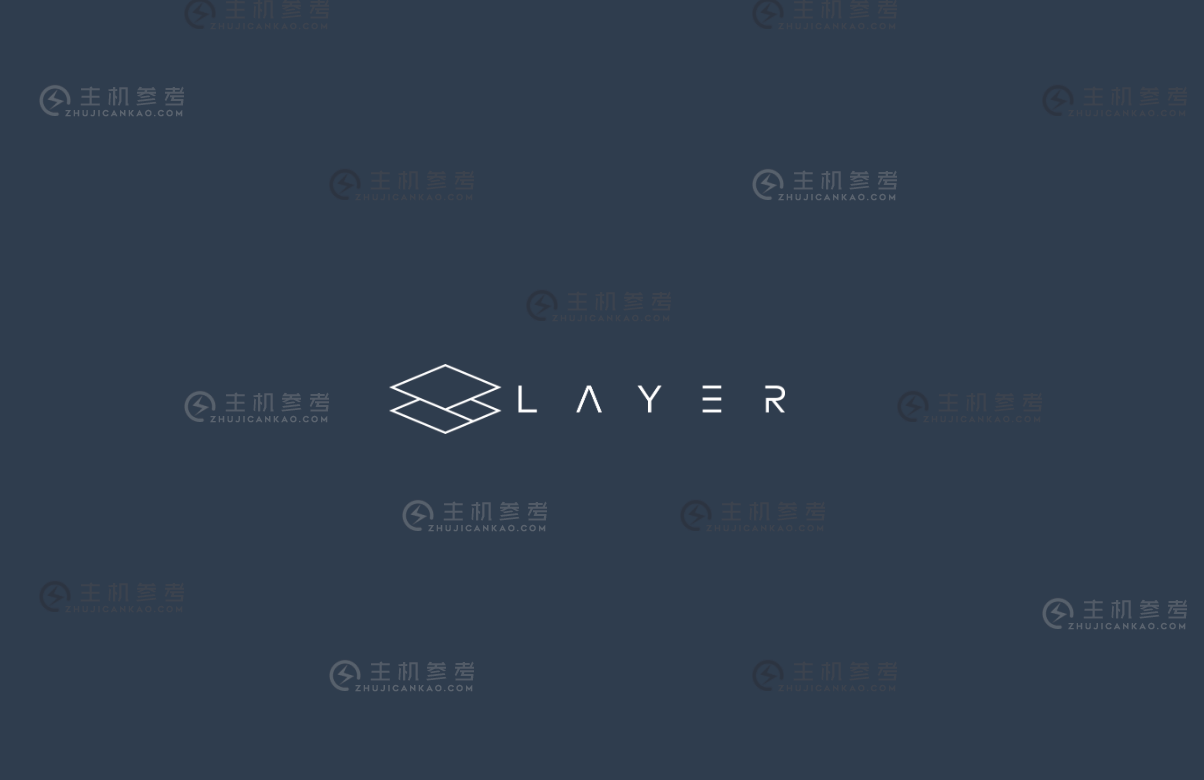

评论前必须登录!
注册